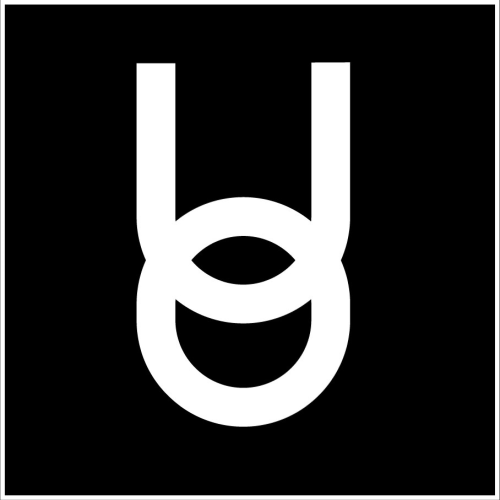How to Access Your Private Room
Onyx Education
Last Update 3 năm trước
The first step to accessing your Private Room is to download and install Onyx University. Once you open the software, you will be prompted to log in or create a Virbela account. Upon logging in, create your avatar if you have not already; if you have, you will start in the Welcome Area.
Clicking on the “GO TO” function at the top left of the screen will open the Navigation Menu, which has “Private Rooms” listed at the very top. Select “Private Rooms” to open the log in portal. You can also access the log in portal by clicking on the blue clipboard to the left of the Welcome Area.

Passcodes are private information that should not be shared publicly. You can invite someone to your Private Room by sharing your passcode. They will need to download the application, create an avatar, and log in to your Private Room.
Passcodes are case-sensitive. If a user is having difficulty with a passcode, try copying and pasting directly from the email - be cautious of leading or following spaces.