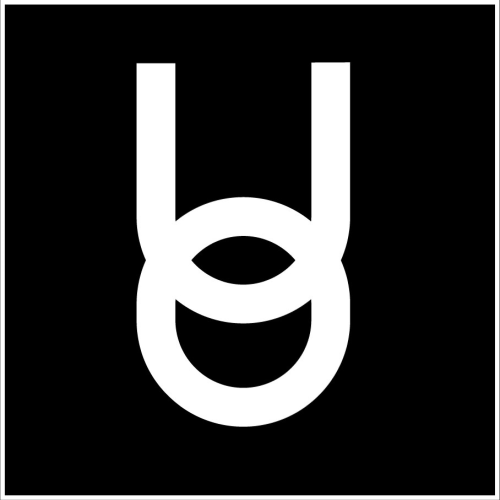Moderator vs. Leader vs. Member Private Room Permissions
Onyx Education
Last Update 3 yıl önce
Within a Private Room, there are three different Roles a user can be assigned. Those Roles are Member, Moderator, and Admin and their permissions within the Suite vary from role to role:
Member: A Member is the default role all Users will start with unless previously assigned otherwise. Members have all basic Avatar functions and the ability to control moveable items such as moving doors and the ability to change boardroom furniture layouts. Members can have access to Web Boards based on the level that the Web Board Access page is set to.
Leader: A Leader is a step up from a Member in regards to permissions. Leaders have the ability to change image panels, update custom text on nameplates, and the ability to post sticky notes. Leaders can have access to Web Boards based on the level that the Web Board Access page is set to.
Moderator: A Moderator is the highest permission role available to Private Room subscribers. The Admin role has all of the previously stated abilities as well as the ability to change room sizes, add or remove boardrooms in Private Rooms. All owners of Private Room subscriptions should be set to Moderator by default.