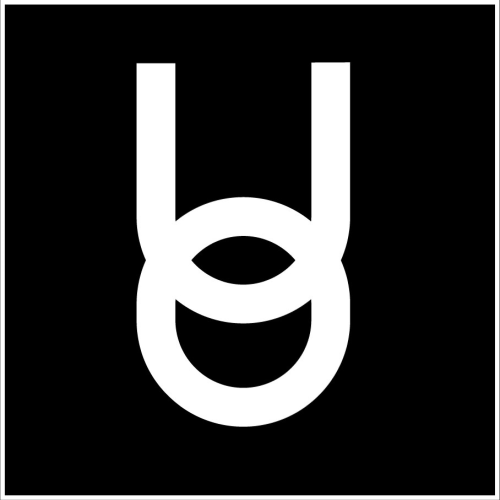Image Uploading Guidelines
Onyx Education
Last Update hace 3 años
The smaller the file size and dimensions, the quicker the web page will load. The same rules apply to graphics that will be displayed inside the private campus (a 3D immersive application). The great news is graphics that may appear low resolution on a web browser look a lot better in the 3D space.
They are viewed from various distances as users interact and walk in the space, so they are not experienced in the same way they would be on a web page.
Tip: If the designer has the opportunity to walk through the private campus before beginning design, they will gain a better understanding that smaller files look as good as large ones.** Images displayed on a web browser that appear lower quality or pixelated tend to look smoother and of higher quality when displayed on the Onyx University campus.
The benefit of smaller dimensions and file size is a better performance of the application and all engaged users.
4000 x 1000px looks as good as 1000 X 100px
Please note: each user will need to be assigned the appropriate permissions/role to interact with the image panels and webs boards which can vary on private campuses
Important: images that are larger than 1500x1500 pixels or exceeding 2MB cannot be uploaded to web boards or image boards. We recommend that images be approximately 1000x1000 pixels in resolution. Images may be resized using Windows’ Paint3D or https://squoosh.app and should appear similarly to their larger counterparts when uploaded.