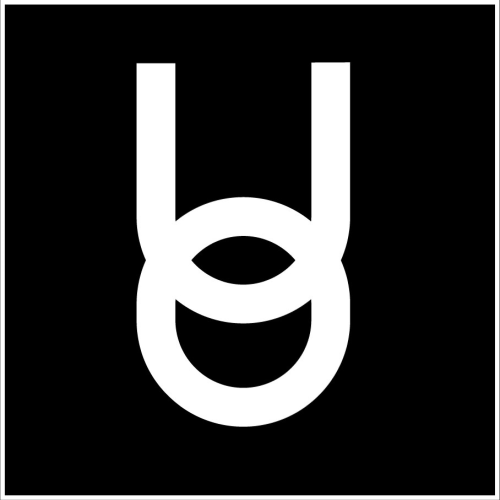How to Report a Bug
Onyx Education
Last Update 3 jaar geleden
If there are ever instances where you experience issues with the software such as glitches or bugs, Virbela would like to hear about it! You can submit a bug report using the built-in bug report feature within the Onyx University app.
Note: This is not the same as opening a support ticket. If you require assistance with a specific failure not covered in a knowledge base article, please send an email to [email protected] for support.
You can send a bug report by clicking on the gears on the top right of your screen and then choosing "Send Bug Report" from the drop-down menu.
From there, a popup window will show up where you can provide details on the bug you are experiencing.
Once done, hit the "Send" button to send the bug report to Virbela.
By doing this, you will send Virbela a log that may help us track down the issue.