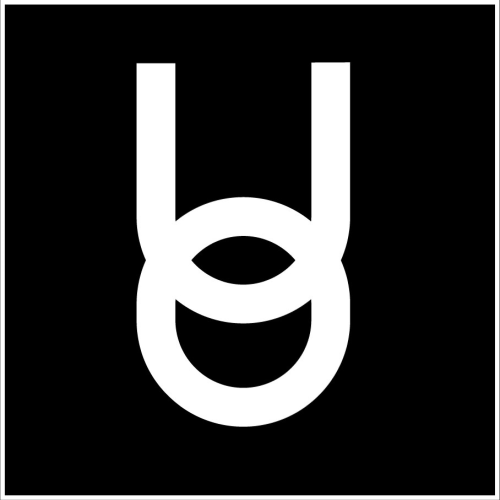Security Settings Preventing Onyx University from Launching
Onyx Education
Last Update 3 jaar geleden
MacOS
App can’t be opened because it is from an unidentified developer.
1. Hold the Control key, and click the app icon.
2. Choose "Open" from the shortcut menu. (note: the pop-up window will look similar)
PC/Windows
Windows protected your PC (Windows prevented an unrecognized app from starting)
1. Click the "More info" link.
2. Click on "Run anyway" button.