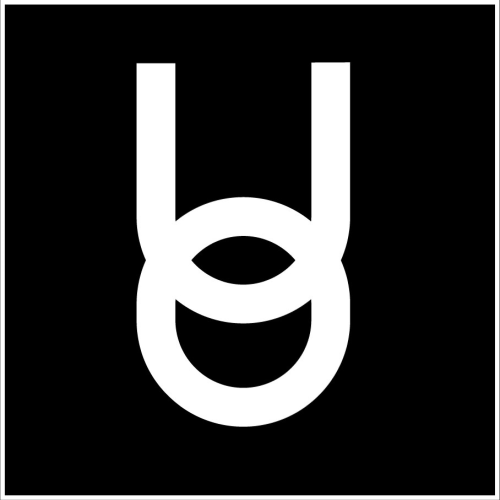Is My Computer Overheating?
Onyx Education
Last Update 3 jaar geleden
Computer components must be kept within certain temperature thresholds to operate correctly.
To make sure that components are cool enough, computers are equipped with fans that turn on when the computer's internal temperature rises.
Some software (particularly things that involve rendering in 3D) force computers to work harder, and can cause computers to heat up.
If your computer's fans start running when using Virbela, this is completely normal. Our software puts a much larger load on your computer than surfing the internet, writing documents, or other common software.
Your computer's fans may come on, or run more loudly than usual. If you have a laptop, the bottom of the case may heat up (particularly metal cases, such as on Apple computers).
Tips for making Onyx University less computer-intensive
Open the Cog menu in the top right corner and choose “Preferences”.
Change the Target Framerate to 10 and then hit "Save & Close". This makes Onyx University render images of the environment less often.
Tips for Keeping Your Computer Cool
- Close other applications while running Onyx University.
- The fewer things your computer has to do, the faster and cooler it will run.
- Keep your computer on a hard surface (avoid setting it on fabric).
- Make sure your computer's air vents are clear.
- Dust out your computer.
If you are concerned about how hot your computer is, close Onyx University and put your computer to sleep to allow it to cool down.