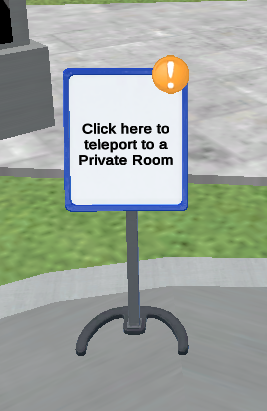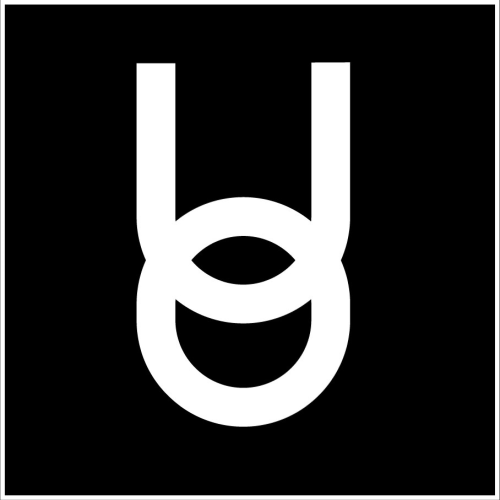How to Visit a Private Room
Onyx Education
Last Update hace 3 años
A Private Room is a digital space located within Onyx University where groups meet and work together in a virtual environment. In order to visit, you’ll need a password provided by the owner. Here’s how to get started and visit a Private Room:
Step 1: If you haven’t already, download and install Onyx University, by visiting https://install.onyx.university, and following the instructions for PC or Mac.
Step 2: Once the app is installed, sign in and click “play” to get started. Please allow a few minutes for the application to patch the first time you open it.
Step 3: Next, you’ll be prompted to customize your avatar. Choose from a wide variety of clothing and accessory options. When you’re done, click the green button to enter campus.
Step 4: To find a Private Room, click the “GO TO” menu in the upper left corner and select Private Space at the bottom. Enter the passcode provided by the Private Room Owner and click “Submit”. You’ll be teleported there automatically. Alternatively, you may click on the clipboard to the left of the Welcome Area as well.