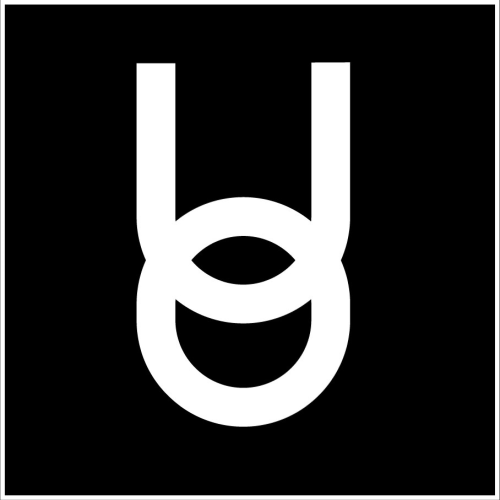List of Emotes
Onyx Education
Last Update för 3 år sedan
Want to be the talk of the meeting? Here is a list of all of the fun emotes you can use in the virtual world.
To use the following emotes, open the chat box using the Enter or Return key, then type:
/backflip { /flip }
/bow
/cheer { /happy }
/clap
/comehere { /followme }
/confuse { /confused }
/cry { /sad }
/dance { /gangnam }
/dance2 { /capoeira /braziliandance /breakdance }
/handsin { /allhandsin /teamcheer /handin /armin /break }
/impatient { /toetap }
/laugh { /haha }
/powerpose { /power }
/raisehand { /question /handraise }
/samba
/shakehand { /shake /shakehands }
/think { /ponder }
/thumbsup { /thumbup }
/thumbsupexcited { /thumbsup! /thumbupexcited /stokedthumbsup /thumbsup2 }
/wave
F1 = Wave
F2 = Cheer
F3 = Cry
F4 = Clap
F5 = Thinking
F6 = Confused
F7 = Dance
F8 = Impatient
Using the ‘F’ keys on Mac
How to Enable Standard Function Keys
- On your Mac, click Launchpad > System Preferences.
- From there, click Keyboard, then click Use F1, F2, etc. keys as standard function keys.
- You will need to press the Fn key in the lower left corner of your keyboard plus the corresponding function key to complete an action.