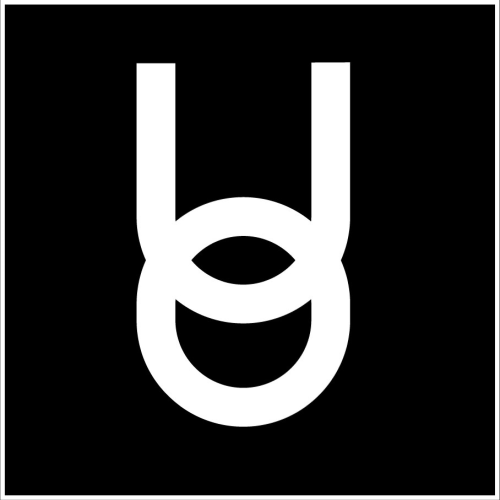Navigating Around Campus
How to Get Around
Onyx Education
Last Update 3 ปีที่แล้ว
Walking
To walk around, use your arrow keys or the WASD keys.
- To move your avatar forward press and hold the W key.
- To move backward press and hold the S key.
- To turn to the right press and hold the D key.
- To turn to the left press and hold the A key.
You will also notice that when your cursor hovers over a point on the ground, you will see a person icon. Click on it to automatically walk to the point where the icon is located.
Teleporting
To automatically teleport to another campus location, select “GO TO” in the blue menu on the left side of your screen to see a list of location options. Simply click the location, and you will appear in that location automatically.
Looking Around the Room
To look around the room, press the spacebar to unlock your camera and look around the room using your cursor. Press the spacebar again to lock your view again.
Standing or Sitting
When you approach a couch or chair, hover your mouse over the location and you’ll see a “Click to Sit” icon. Simply click to sit in the chair. When you are sitting down, you will see a blue “Stand Up” button at the bottom of your screen. Click this button to stand up.
Emotes
There are several emotes in Virbela that allow you to express yourself, say hello, or even dance. To access these options, click your name in the blue menu on the upper left side. Select from options such as “Cheer,” “Wave,” or “Dance.”
Alternatively, you can access these emotes using the following function keys:
F1: Wave
F2: Cheer
F3: Shake Hands
F4: Clap
F5: Thinking
F6: Confused
F7: Dance
F8: Impatient
To use the following emotes, open the chat box using the Enter or Return key, then type:
/backflip { /flip }
/bow
/cheer { /happy }
/clap
/comehere { /followme }
/confuse { /confused }
/cry { /sad }
/dance { /gangnam }
/dance2 { /capoeira /braziliandance /breakdance }
/handsin { /allhandsin /teamcheer /handin /armin /break }
/impatient { /toetap }
/laugh { /haha }
/powerpose { /power }
/raisehand { /question /handraise }
/samba
/shakehand { /shake /shakehands }
/think { /ponder }
/thumbsup { /thumbup }
/thumbsupexcited { /thumbsup! /thumbupexcited /stokedthumbsup /thumbsup2 }
/wave
To see all commands, type /help into the chat box for a full list of commands.
Other helpful materials: Getting Started in Virbela Video and Quick User Guide PDF