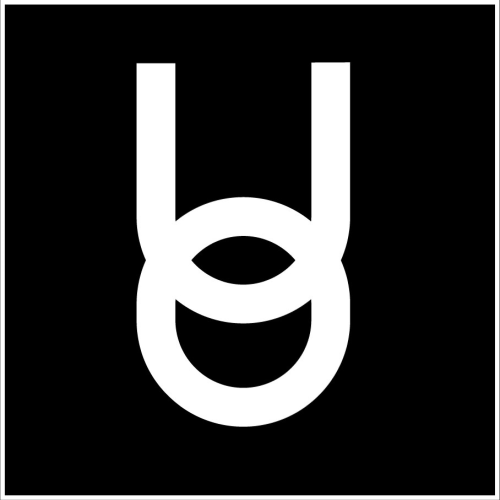Viewing and Refreshing Web Boards as an Audience Member
Onyx Education
Last Update hace 3 años
When interacting with a web board it is always important to be aware of the two buttons in the top right corner of each of the screens:
The magnifying glass on the left is used to zoom in full screen on any web board. The ‘Refresh’ button on the right is used to refresh the page if it freezes or stops displaying content. The refresh is on a user-by-user basis, so interacting with it will only refresh the page for yourself. Depending on what room you are in, there will be a screen zoom tab at the top of the screen. This will offer another way for users to zoom in full screen on the web boards on stage as well as more viewing options.
When experiencing issues with the web board or the content displayed and refreshing does not fix the issue, try leaving the room and coming back in. If all else fails, please help us identify the problem by sending us a bug report (find out how to do that here).